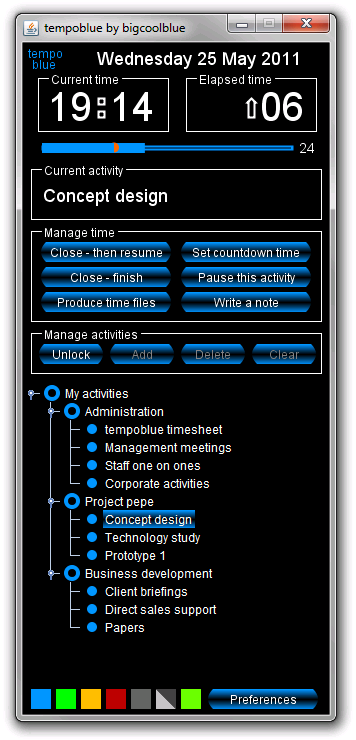The main user interface of tempoblue
.
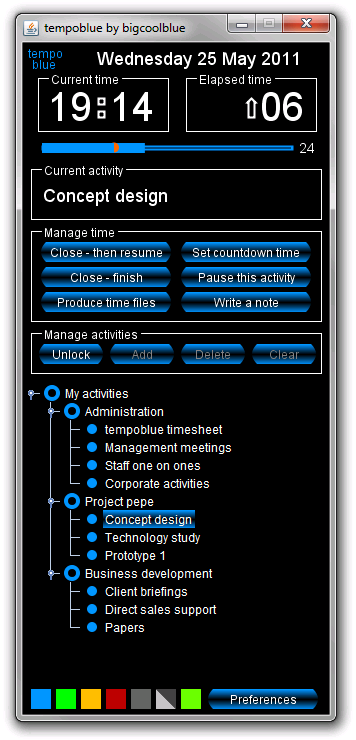
|
|
tempoblue
is an application that helps you keep track of how
you are spending your time.
tempoblue
lets you create a list of activities. When you start
working on an activity, simply click on the activity name and
tempoblue
will start keeping track of the time you spend on that
activity. The built in countdown timer helps if you want to spend a specific
amount of time on one activity before moving to another.
Over the period of a week,
tempoblue
records all your activity selections along with their
times. At the end of the week, or at any other time using the "Produce
time files" button,
tempoblue
will create its time files. Two files are simply lists
of your activities, and two are timesheet files - one a comma separated
values (csv) timesheet, and the other an HTML timesheet.
tempoblue
also lets you write a note. This is useful if you
forget to select an activity at some point - you can write a note to
remind yourself to manually enter the forgotten activity into your
timesheet. Or you could use a note to add detail to a particular activity
selection.
The rationale behind
tempoblue
is that time recording is never an exact science.
Invariably you will end up spending time working on something that
doesn’t have a formal booking code or which is unexpected, or simply
forget to record the start of a new activity.
tempoblue
is designed to give you the best chance of getting
as close to the truth as possible, but then lets you do whatever you
need to do to arrive at your formal time keeping record.
To find out more about
tempoblue
have a look at the
manual.
tempoblue
is free to use for individuals and companies employing
five people or less. Bigger organisations must buy a licence entitlement, but
costs are very reasonable.
More information on how to buy a licence entitlement.
To start downloading
tempoblue
click
here.
|
|
 , French
, French
 and Spanish
and Spanish
 .
.